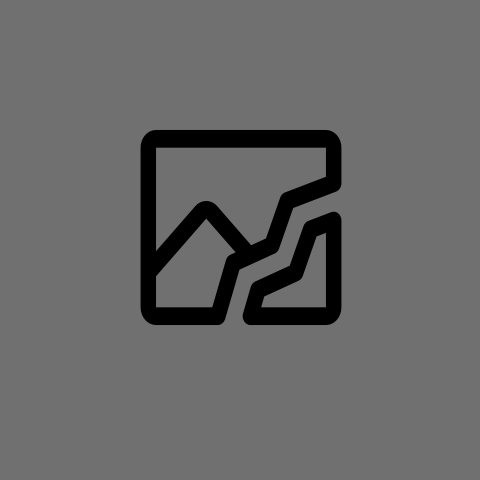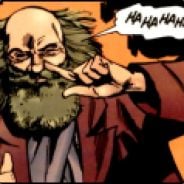There was already a case with this same fingerprint outcome a few years ago. Biometrics are not protected from seizure.
However, passcodes still are. Last time I checked you cannot be compelled to surrender your passcode locking your phone.
Which is also why both iPhone and Android have panic/lockdown modes.
For my android, if I rapidly tap the fingerprint reader or the power key five times in a row, it locks down and will only be unlocked with a password. I understand iPhones have this same activation method too. Different Android models might have different activations, so you’d have to check the settings.
You can also just hold the power key and shut the phone down, because it’s pretty standard now that upon a reboot you have to put in the pin first before you can use fingerprint.
Which is also why both iPhone and Android have panic modes.
When you are encountering police that would be seizing your phone in the near future, I HIGHLY RECOMMEND AGAINST quickly shoving your hand in your pocket to try to lock your phone.
Whoops. Apparently my android version has 5x power button pressed call 911.
It does require a pass code on hard power cycle though, which is what I use when going through security (when I remember)
Edit - holding power and volume down shuts the phone down
Hah. Did the same thing. Hit cancel right away. I’m sure there’s a setting to change that.
Also, you can add a “Lockdown mode” button in the power menu where there are Power off and Restart buttons. No need to power off that way.
I just tried this on my iPhone and it worked like a charm.
Where do you get that? I can’t seem to find it.
This is becoming a grey area.
In several states, especially where CBP is involved, there are legitimate challenges to this protetion.
Even so, biometrics SHOULD be protected under 5th amendment. The fact that it isnt seems very anti-freedom.
give us your password
“I cannot recall”
Or are we not rich enough for that line?
I’m glad my passcode is 1 2 3 4 5!
They will never get that out of me!
Stay out of my luggage!
And my air shield!
Biometrics are ids like a username, not secret and something you can’t change. Using them for passwords has risks.
Don’t use biometrics.
Period.
Full stop.
Never use biometrics to lock anything. You can be forced to push a finger to a sensor, or your head forcibly held still for a facial scan.
Only use passwords/passcords. only they are secure against this totalitarian bullshit.
They’ll still put you in jail on fake charges if you refuse to give your passcode, but at least your datas safe and now your case is unlawful imprisonment instead of relying on octogenarian judges thinking its okay to force compliance with a biometric.
Only use passwords/passcords. only they are secure against this totalitarian bullshit.
Oh sweet summer child. Password is as easily beaten out of you as biometric.
If we’re talking about a situation where they can just straight up beat you legally until you give them a passcode, then what’s on your phone likely doesn’t make a difference in the outcome.
Oh it does. It could be some information throwing shade on other people
I feel like this has always been the case? There’s not a lot of precedence to be sure, but people have been operating under that assumption for a long time.
That’s why, if you need to keep the cops from looking in your phone, you should use a password. Can’t be compelled to give a password.
The classic example is a safe. There’s tons of court precedence that you can be compelled to give the cops a physical key to unlock it if there is one, but you can’t be compelled to tell them the combo if it’s a dial lock.
Fingerprint unlocking is always secondary to there being a pin which is equivalent to a password.
As long as you turn your phone off before approaching/being approached by cops, or before they demand that you unlock it, you’ll be fine. You don’t even have to take it out of your pocket or look at it to turn it off, just hold the power button for a few seconds.
If you’re even more paranoid, enable the setting that requires a PIN code to reactivate the fingerprint unlock after 30 minutes or something.
Or force it to demand the pin after a single failure of the fingerprint unlock and then let your finger kind of slip when they tell you to unlock it.
There are countless ways to mitigate the risks here. You don’t have to forgo fingerprint unlock entirely.
Or instead of powering off, enable lockdown mode.
Finally someone that commented with a keyword I could search for in my settings (Samsung). Thank you!
But Gym Jordan can ignore a congressional subpoena. Chyea I’m not giving my thumbprint.
So when comes the ruling that they can just straight up execute you without having to do the hustle of a fake investigation on themselves?
Don’t use fingerprint to unlock phone. They can force your fingerprint, but they can’t force your password … So just use a password. Problem solved
Edit: wow pulptastic shared this gem: Power+volume up > lockdown
My original comment: Restart your phone if they ask for it. Then it will need a passcode and can’t be unlocked by a fingerprint
They can beat the shit out of you - along with the password
Is there a way to set up multiple user profiles for the same phone, activated by different prints/PINs?
Then you could have your main profile unlocked by like your ring finger print; but if you scan your thumb or index, it’ll unlock basically a dummy account with some bullshit apps and contacts and nothing else.
Like the phone equivalent of a throw wallet with a few bucks and an expired credit card or two so you have something to surrender in the event of getting mugged, without losing anything of actual value.
BlackBerry devices had this.
They had a “under duress but unlock” PIN and a “under duress and wipe device now” PIN. You needed their enterprise management server to configure it.
Turn your phone off before handover. They require pin at power on, which at least at this time cannot be compelled.
One second officer, let me just power down my phone real quick.
What percent of arrests do you suppose happen with SWAT storming your house with flashbangs?
No idea. But it’s worth considering that there are cases where you might not have the opportunity to power it down.
And what are the percentage of those cases?
The percentage is non-zero. But if you are really concerned about the percentage, you probably shouldn’t rely on this method. It’s a judgement call.
Turn on pin-secured boot and shut off the phone and a fingerprint should be useless now, right? And don’t the cops have a lot people’s fingerprints on record? Are we just waiting for a cop with a higher than room temperature IQ to come up with a duplicating method to get in people’s phones without warrant or even probable cause?
The initial pin that most folks have to enter is needed to decrypt the partition with user data. This is not 100% foolproof for keeping LEOs out since there are many known, and likely more unknown, ways to brute force these but it is still the best option.
If you have the time?
Clearly we need a finger print to wipe it.
Thumb to open, middle to initiate wipe.
And for face unlock: blink SOS in Morse code to wipe.
Too long.
At the point that they have ordered you to unlock the phone, an investigation has begun, so if you do anything to the data on that phone, it could be considered destroying evidence.
Kind of in the same way that if the cops are searching your home and you try to flush some cocaine, they would consider that destroying evidence. But if you flushed cocaine the moment you saw cops on your street, that wouldn’t count as destroying evidence, because there was no investigation at the time.
This person was on parole and got pulled over by the highway patrol. No investigation.
Fuck America
I’ve always wondered why phones don’t have a locked dowm “guest mode” that’s accessible by typing in a non admin password/pin.
Some do. You can also just restart a phone real quick and it’ll demand your passcode not biometrics.
The passcode itself isn’t circumvented by this, after all.
But locking/resetting your phone should be an urgent thing, if you suspect the police will take it. Apple also does this if you hit the power button 5 times fast.
Samsung phones have a lockdown mode you can get to when you keep the power button pressed (like when you want to shut down). The legal situation is the same here in Germany - fingerprint unlock can be forced, regular pin or other measures not.
FaceID can also be forced, they aren’t allowed to force you to give up anything you “know” as in pin/password/pattern etc.
deleted by creator
For Android, in the notification shade, you can hit the power button and there should be an option called “Lockdown” which prevents biometrics from unlocking your phone, just like when it first boots.
There’s also app pinning (has to be enabled in settings) where you can lock an app in the task manager and clicking the bubble at the top and select “Pin”. You can’t swap apps or go back to the home screen without password/biometrics.
Different models also come with the quick trigger for lockdown so don’t actually have to go into the menu and tap it. You just have to look in the settings under Security to find it, usually.
But realistically speaking, the simplest thing to do with Android is just turn it off. Hold the power button for a few seconds, it shuts down, and when they try to boot it back up it will demand a pin code first.
Buying phones with no thumbprint would be my next priority in life. No thumbprint, no camera.